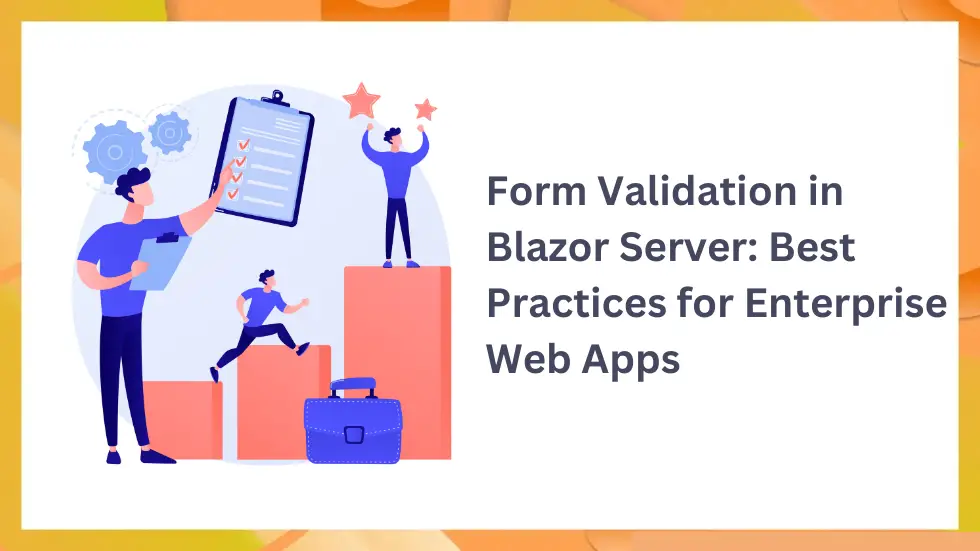Form validation in Blazor Server is essential for building secure, user-friendly, and data-driven enterprise applications. From HR portals to SaaS platforms, ensuring input validation can mean the difference between a seamless experience and a costly failure.
Unlike traditional web forms, Blazor Server introduces unique challenges and advantages when it comes to server-side validation, asynchronous operations, and real-time UX responsiveness.
This blog dives deep into Blazor form validation best practices, common pitfalls, and advanced techniques to help you build reliable forms that scale.
1. Why Form Validation in Blazor Server Is So Important
Form validation protects your application from:
- Malformed or malicious data
- Broken business logic
- User frustration
- Downtime caused by unhandled input errors
Blazor Server apps handle UI rendering and logic via SignalR, which means server-side validation in Blazor must be thoughtfully implemented to balance real-time performance with accuracy and security.
2. Built-In Validation Support in Blazor Server
Blazor Server comes equipped with a rich set of validation components:
- <EditForm>
- <DataAnnotationsValidator>
- <ValidationSummary>
- <ValidationMessage>
These tools allow developers to implement email validation in Blazor, required field checks, and much more — all while staying responsive and scalable.
Example: Basic Email Form Validation
razor
CopyEdit
<EditForm Model=”@user” OnValidSubmit=”@HandleValidSubmit”>
<DataAnnotationsValidator />
<ValidationSummary />
<InputText @bind-Value=”user.Email” />
<ValidationMessage For=”@(() => user.Email)” />
<button type=”submit”>Submit</button>
</EditForm>
@code {
private UserModel user = new();
private void HandleValidSubmit()
{
// Handle save
}
public class UserModel
{
[Required(ErrorMessage = “Email is required”)]
[EmailAddress(ErrorMessage = “Invalid email”)]
public string Email { get; set; }
}
}
3. Common Validation Issues in Blazor Server and Their Solutions
Even with these built-in tools, there are several pitfalls developers often face:
| Problem | Cause | Solution |
| Validation not triggering on dynamic data | Model updated after render | Use EditContext and manually call NotifyValidationStateChanged() |
| No validation in child components | Context not passed down | Pass EditContext via [CascadingParameter] |
| Custom messages not appearing | Missing ValidationMessage or validator | Ensure components are properly declared |
| Server-only validation causes lag | Heavy SignalR round-trips | Optimize to validate locally when possible |
These Blazor validation best practices ensure your form logic remains robust even in complex apps.
4. Real-World Example: Asynchronous Email Uniqueness Check
Let’s say you need to verify if an email already exists in your database before allowing form submission. This is a common enterprise use case.
Code: Async Validation in Blazor Server
csharp
CopyEdit
public class UniqueEmailValidator : ComponentBase
{
[Parameter] public EditContext EditContext { get; set; }
private ValidationMessageStore messageStore;
protected override void OnInitialized()
{
messageStore = new ValidationMessageStore(EditContext);
EditContext.OnFieldChanged += async (s, e) =>
{
if (e.FieldIdentifier.FieldName == “Email”)
{
var email = ((UserModel)EditContext.Model).Email;
if (!await IsEmailUnique(email))
{
messageStore.Add(e.FieldIdentifier, “Email already exists”);
EditContext.NotifyValidationStateChanged();
}
}
};
}
private Task<bool> IsEmailUnique(string email)
{
// Simulate DB check
return Task.FromResult(email != “taken@example.com“);
}
}
This approach provides a smooth user experience while ensuring data integrity using async validation in Blazor Server.
5. Blazor Server vs WebAssembly: Validation Comparison
| Feature | Blazor Server | Blazor WebAssembly |
| Validation location | Mostly server-side | Browser-side |
| Performance | May introduce SignalR delay | Fast, local |
| Security | Requires server-side enforcement | Relies on client logic |
If your application handles sensitive or regulated data, server-side validation in Blazor is critical.
6. Advanced Form Validation Techniques
For enterprise-grade solutions, go beyond default validators:
- ✅ Use FluentValidation for complex business rules
- 🔁 Implement Cascading EditContext for shared form logic across components
- 🌍 Localize validation messages for multilingual applications
- 🔒 Combine client- and server-side checks for layered security
These practices help build scalable Blazor Server forms that are modular and production-ready.
7. How This Applies to Real-World Applications
Whether you’re building:
- A job application portal validating resume and contact info
- An onboarding system requiring real-time username/email checks
- A financial app ensuring strict data formatting
You need forms that don’t fail under pressure. A missed validation could prevent AD user creation, allow duplicate records, or open security loopholes. Investing in strong validation strategies future-proofs your application.
8. Best Practices Checklist
✔ Use <DataAnnotationsValidator> and <ValidationMessage>
✔ Utilize EditContext for manual validation control
✔ Validate inputs both client- and server-side
✔ Minimize SignalR calls for performance
✔ Write unit tests for all validation logic
Conclusion
Robust form validation in Blazor Server is essential for building secure, scalable enterprise applications. With the right approach—using Blazor’s built-in tools, enhancing logic with async operations, and avoiding common pitfalls—you can deliver forms that not only validate input but also enhance the user experience.
Whether you’re a startup scaling fast or an enterprise modernizing legacy systems, well-validated forms are foundational to your success.
Additional Resources: