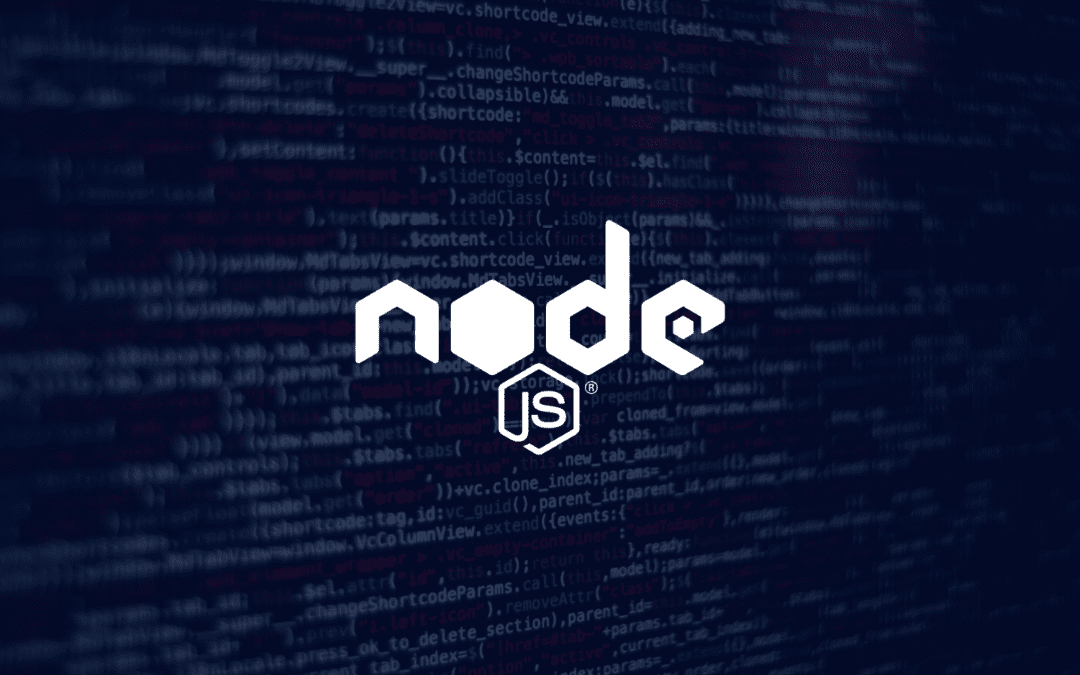“Node.js is like a breath of fresh air in the world of web development, allowing developers to build fast and scalable applications with ease.” Node.js is a JavaScript runtime that allows you to build fast, scalable network applications. Some of the biggest companies in the world use Nodes, like Netflix, Uber, and PayPal. Node’s event-driven, non-blocking I/O model makes it lightweight and efficient. We will start with an example suppose you are a developer and you have been asked to develop a chat application capable of handling thousands of concurrent users, then Node.js is the perfect tool for that job. With its event-driven, non-blocking I/O model, Node.js makes it easy to build highly scalable applications that can handle a large number of connections.
But where do you start? This comprehensive guide will serve as your roadmap, providing developers with all the knowledge they need to get started with Node.js development.
Installing Node.js
To get started with Node.js, the first thing developers need to do is install it. The easiest way is to go to the official Node.js website and download the installer for your system. There are also different methods to install Node.js like for Windows and Mac, developers can download an executable file that will guide them through the installation process. If developers are on Linux, they can install Node.js through their package manager (like apt or yum), or download the source code and compile it.
Once the installation completes, open your terminal and run the command node -v to verify Node is installed. Developers should see the version number printed out, like v12.14.1. This confirms that Node.js is successfully installed on the developer system. Now they are ready to start building Node.js applications and exploring its powerful features. Developers are now prepared to begin. Developers must write all of their Node apps in.js files since Node.js operates by running JavaScript code outside of a browser. They can use the node command, such as node my_app.js, to run files directly. Node comes bundled with a (Node package manager) called npm, which makes it easy to install third-party packages/libraries to use in apps. Developers access npm through the npm command. Some of the most popular npm packages for Node are Express (for web servers), to install Express developers can run this command npm install express. To install Socket.IO (for real-time apps), developers can run the following commands npm install socket.io and MongoDB (for databases), developers can run the following commands npm install MongoDB.
Developers’ first Node.js Application
To build the first Node.js app, developers need to install Node.js on their machines. Then, open the terminal and run:
- Install Node.js with the official Node.js website (https://nodejs.org).
- Once installed, open the terminal or command prompt and run the following command to check your Node.js version: node -v
- Create and Run the Application
- Create a file named app.js in the developer’s desired directory.
- Open app.js in a code editor and add the following code:
console.log (‘Hello World!’);
- Save the app.js file and go back to your terminal or command prompt.
- Navigate to the directory where the developer created app.js using the cd command.
- Run the following command to execute your Node.js application: node app.js
Developers should see “Hello World!” printed in the console output, indicating that your application has successfully run.
Node.js Core Modules: Utilizing the Built-in Functionality
Node.js comes bundled with a variety of core modules that provide useful functionality. These built-in modules allow developers to do things like.
File System Access:
fs (File System):
The “fs” module allows you to work with the file system, enabling file operations such as reading, writing, deleting, and modifying files. Developers can use this module to create, read, and write files, as well as perform operations on directories. For example, fs.readFile() – Reads data from a file.
Reading a file using the fs module:
JavaScript
Copy code
const fs = require(‘fs’);
fs.readFile(‘file.txt’, ‘utf8’, (err, data) => {
if (err) {
console.error(err);
return;
console.log(data); });
HTTP Server
The HTTP module allows you to create HTTP servers and make requests. Developers can use it to serve static files, build REST APIs, and more. For example:
Const http = require(‘http’);
const server = http.createServer((req, res) => {
res.statusCode = 200;
res.setHeader(‘Content-Type’, ‘text/plain’);
res.end(‘Hello, World!’);
});
server.listen(3000, () => {
console.log(‘Server running on port 3000’);
});
The HTTP module, combined with the fs module, allows you to serve static files like HTML, CSS, and JavaScript to build full web applications.
Third-Party Modules: The NPM Registry
The Node Package Manager (NPM) registry hosts over 1 million open-source Node.js packages developers can download and use in their projects.
Some of the benefits of using NPM packages include:
- They are open-source, so developers are free to use and modify.
- Actively maintained and updated by the community.
- Solve common problems so the developers can avoid reinventing the wheel.
- Easy to install and integrate with developers’ apps.
Node.js Frameworks and Tools
Node.js has a strong ecosystem of tools and frameworks which help to accelerate the development process. The main players are listed below:
Express: Express is the most popular web framework for Node.js. It facilitates the development of web apps and APIs. Express also offers middleware, routing, and other practical features to help you get up and running quickly.
Koa: It is another web framework that uses newer JavaScript capabilities like async/awaits and is lighter than Express.
Socket.IO: It provides real-time communication between developers’ Node.js servers and clients. It’s great for building chat apps, online games, and other interactive experiences.
MongoDB: IT is a popular NoSQL database that pairs well with Node.js web applications. The Mongoose ODM (Object-Document Mapper) makes it easy to model your data and query MongoDB from Node.js.
Yarn and npm are package managers that make it easy to add third-party libraries and dependencies to Node.js projects.
These are some of the tools or frameworks for the development of Node.js. Node.js is a vast ecosystem and continues to grow rapidly.
Conclusion:
So, Node.js is an incredibly powerful tool for building fast and scalable network applications. With its event-driven, non-blocking I/O model, Node.js is efficient and lightweight. Throughout this comprehensive guide, we covered the basics of getting started with Node.js development, including setting up the development environment, frameworks, and tools.
So, if you are looking to build Node.js applications and need a reliable development team, consider working with EOV. EOV is known for providing top Node.js developers who are experienced in building scalable and high-performance applications.