The landscape of web development is constantly in flux, with innovative frameworks and technologies emerging at an unprecedented pace. Blazor Web Development, a rising star within the ASP.NET Core ecosystem, has quickly captured the attention of developers with its unique approach to building interactive web user interfaces (UIs) using C#.
As we approach the latter half of 2024, Blazor’s development continues at a rapid pace, introducing exciting new features that promise to further enhance the developer experience and empower the creation of even more compelling Blazor web applications.
This blog post delves into the latest advancements in Blazor Web Development, exploring how they address common developer challenges and pave the way for the future of web development.
Streamlining Navigation and Form Handling in Blazor Web Development: A Smoother User Experience

One of the most significant improvements in Blazor Web Development pertains to navigation and form handling. Traditionally, handling these aspects in server-side Blazor applications involved full page reloads, potentially leading to a less responsive user experience. Here’s how Blazor is addressing this challenge:
- Enhanced Navigation: Blazor Web Development now supports intercepting navigation requests and performing them using fetch requests. This allows for updating only the necessary parts of the HTML page on the client-side, resulting in smoother transitions and a more responsive feel for users.
- Improved Form Handling: Blazor offers built-in support for handling form submissions in Blazor web applications. This includes features like model binding, validation, and the ability to handle form data on the server or client-side, depending on your application’s requirements. This simplifies form development and reduces the need for complex JavaScript code.
These enhancements contribute to a more seamless user experience, particularly for data-driven Blazor web applications that rely heavily on forms and navigation.
Unleashing Interactivity Options in Blazor Web Development: Tailoring the Perfect User Experience

Blazor Web Development empowers developers with more control over application interactivity. Here’s a closer look at the latest features in this domain:
- Interactive Rendering Modes: Previously, Blazor offered a binary choice between server-side rendering and WebAssembly-based client-side rendering. Now, developers can choose from a wider spectrum of rendering modes in Blazor web development. This includes per-component rendering, allowing you to define whether individual components are rendered on the server or client-side based on specific requirements. Additionally, a “None” mode enables the creation of static server-sided rendered (SSR) applications without the need for Blazor or WebAssembly on the client. This flexibility empowers developers to tailor the rendering approach to optimize performance and user experience for different parts of their Blazor web application.
- Static Server-Side Rendering (SSR): This new mode allows for pre-rendering Blazor components on the server during the build process for Blazor web development. The resulting HTML can be served directly to the client, eliminating the initial load time associated with WebAssembly and potentially improving SEO. This approach is ideal for content-heavy applications where immediate content visibility is crucial.
These advancements provide developers with a finer-grained control over interactivity in Blazor web development, allowing them to optimize their applications for specific use cases.
Embracing a Component-Centric Approach in Blazor Web Development: Building Modular and Reusable UIs
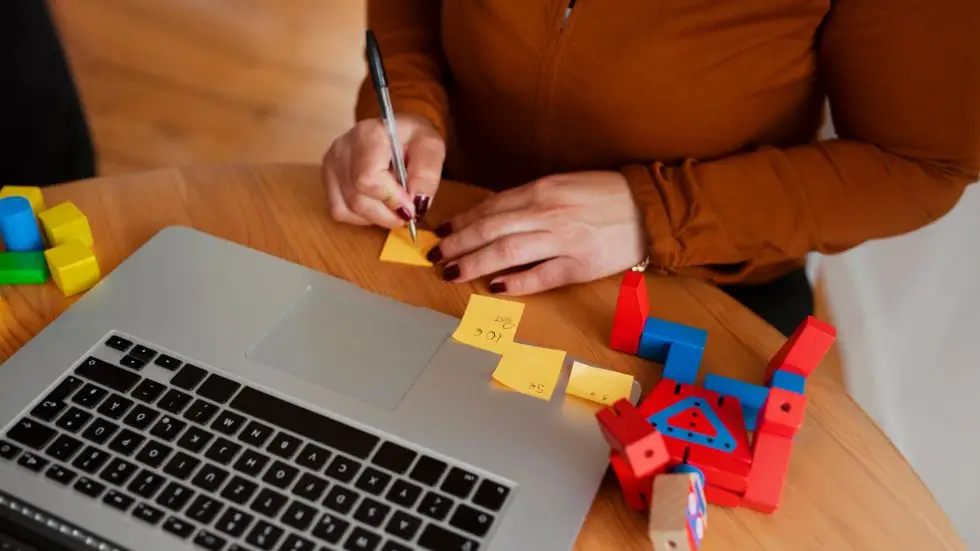
Blazor’s core philosophy revolves around building UIs using reusable components in Blazor web development. Here’s how new features further enhance this approach:
- Improved Cascading Values: Cascading values allow you to pass data down the component hierarchy in Blazor web development without explicitly passing it as parameters. This simplifies component development and promotes code reusability. Blazor now offers enhanced functionality for cascading values, including the ability to specify the type of cascading value and control its lifetime within the component tree.
- CSS Isolation by Default: Blazor ensures that CSS styles defined within a component don’t bleed into other components by default. This simplifies styling complex Blazor web applications and reduces CSS conflicts. Additionally, new features allow for more granular control over CSS isolation, enabling developers to tailor it to specific requirements.
These enhancements promote the creation of well-organized, maintainable, and reusable Blazor components, fostering a more efficient development process for Blazor web development.
Accessibility Focus in Blazor Web Development: Building Inclusive Applications

In today’s digital world, ensuring applications are accessible to everyone is paramount. Blazor is committed to accessibility, and new features reflect this dedication in Blazor web development:
- Improved ARIA Attribute Support: Accessibility Rich Internet Applications (ARIA) attributes provide additional semantic information for assistive technologies like screen readers. Blazor now offers better support for these attributes, allowing developers to build UIs that are more
- Enhanced Keyboard Navigation: Blazor Web Development now offers built-in support for enhanced keyboard navigation. This ensures that users can navigate the application and interact with components using the keyboard alone. This is crucial for users who rely on assistive technologies or prefer keyboard navigation for a faster and more efficient experience.
Conclusion
Blazor Web Development is rapidly evolving, offering exciting new features that empower developers to build modern, interactive, and user-friendly web applications. From streamlined navigation and form handling to enhanced interactivity options and a focus on accessibility, Blazor is well-positioned to shape the future of web development. As Blazor continues to mature, we can expect even more advancements that will further improve the developer experience and unlock the full potential of web development using C#.
Additional Resources:
