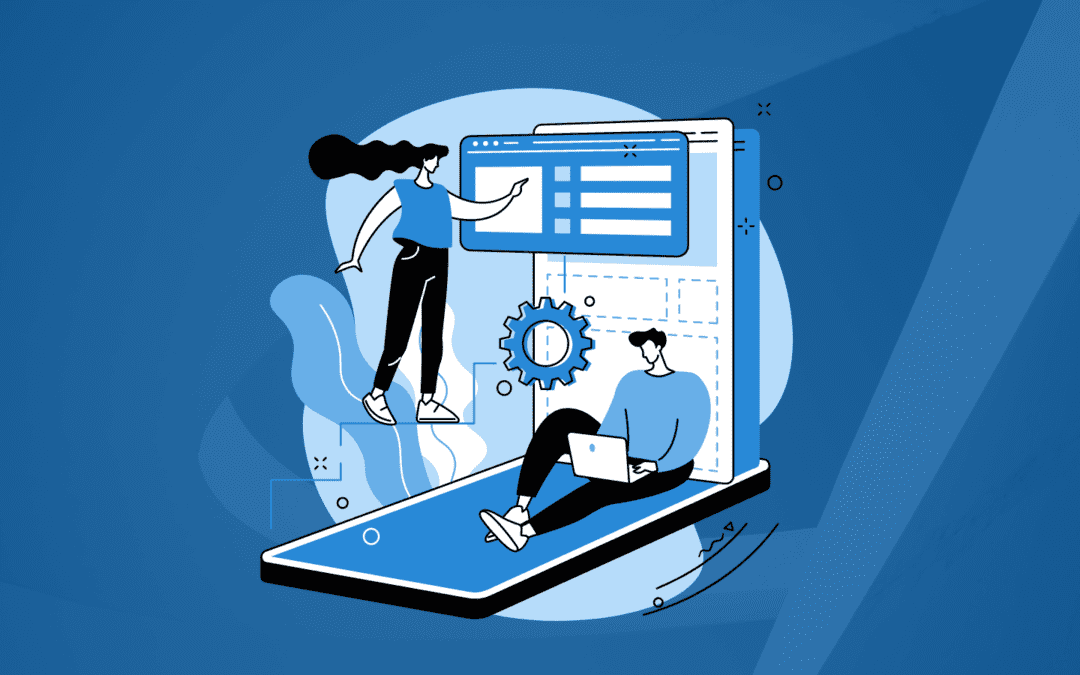In the world of web applications, real-time updates and communication have become essential features. Traditional request-response architectures are no longer sufficient to meet the demands of modern applications. To overcome these limitations, we attempted to leverage the power of Express.js and Socket.IO to build real-time web applications that enable instant communication between clients and servers. In this blog post, we have shown how we created a real-time chat application using Express.js and Socket.IO in one of our projects.
Setting Up the Project
To get started, make sure you have Node.js installed on your machine. Then, create a new directory for your project and navigate into it using the command line. Run the following commands to set up the project:
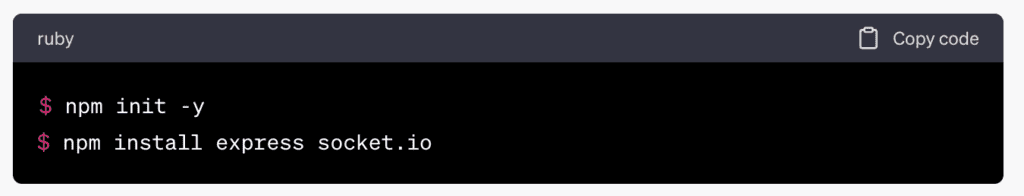
Creating the Express.js Server:
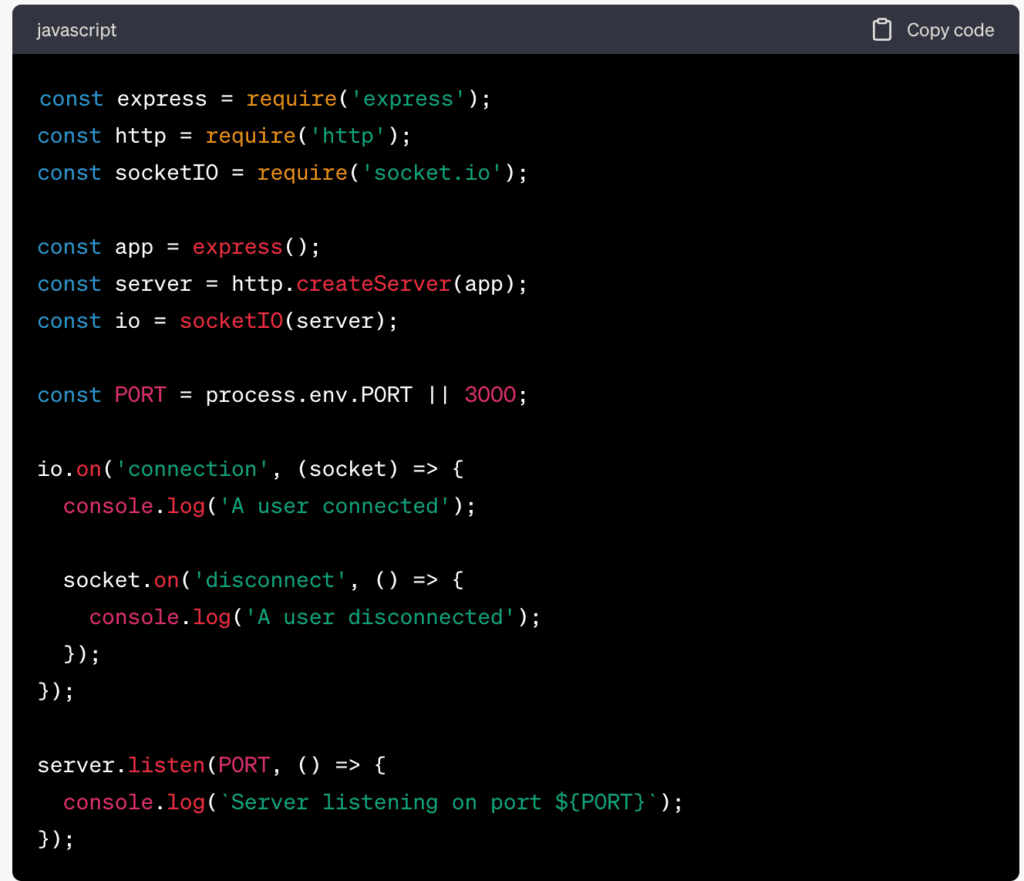
Creating the Client-side HTML:
Create an HTML file named index.html and add the following code:
Create a file named server.js and import the required modules:
<!DOCTYPE html>
<html>
<head>
<title>Real-Time Chat</title>
<script src=”https://cdnjs.cloudflare.com/ajax/libs/socket.io/4.3.1/socket.io.js”></script>
</head>
<body>
<input id=”messageInput” type=”text” placeholder=”Enter your message”>
<button id=”sendButton”>Send</button>
<ul id=”messageList”></ul>
<script>
const socket = io();
const messageInput = document.getElementById(‘messageInput’);
const sendButton = document.getElementById(‘sendButton’);
const messageList = document.getElementById(‘messageList’);
sendButton.addEventListener(‘click’, () => {
const message = messageInput.value;
socket.emit(‘chatMessage’, message);
messageInput.value = ”;
});
socket.on(‘chatMessage’, (message) => {
const li = document.createElement(‘li’);
li.innerText = message;
messageList.appendChild(li);
});
</script>
</body>
</html>
Running the Application:
Start the server by running the following command:

Open your web browser and navigate to http://localhost:3000. You should see the chat interface. Open multiple browser tabs or windows and start chatting in real time!
Conclusion:
In this blog post, we have shown how to build a real-time web application using Express.js and Socket.IO. We set up an Express.js server and established a WebSocket connection using Socket.IO. With this setup, we created a simple chat application that allows users to send and receive messages in real time. Socket.IO’s event-based communication model and Express.js’ simplicity make it a powerful combination for building real-time web applications.
Socket.IO offers many more features and options for building sophisticated real-time applications. If you are looking for a partner for your app development needs using Express.js and Socket.io, please feel free to reach out our team today!