In today’s competitive online landscape, website speed is no longer a luxury, it’s a necessity, especially for enterprise companies, startups, and seed fund companies vying for attention in a competitive online landscape. Studies show that even a mere one-second delay in page load time can translate to a 7% conversion rate drop, impacting your bottom line. This is where website caching for beginners comes in, acting as a superhero.

What is Website Caching?
Imagine your website as a bustling restaurant serving enterprise clients, investors, and potential partners. Every time a new customer arrives, the kitchen must prepare their meal from scratch. But with website caching for beginners, you essentially pre-cook popular dishes and store them ready to serve. website caching stores static website elements like images, scripts, and HTML files on temporary servers closer to users. This means lightning-fast page loads, happy customers (visitors), and a significant boost to your bottom line
The Different Types of Website Caching:

There are three main types of website caching, each serving a specific purpose:
- Browser Caching: Your users’ browsers store frequently accessed files locally, eliminating the need to download them again on subsequent visits. Think of it as having your favorite takeout menu saved on your phone for quick reordering.
- Server-Side Caching: This involves storing website content on the server itself, reducing the load on your main server and delivering content faster, especially for geographically dispersed users. Imagine having multiple kitchens strategically located around town to serve your customers efficiently.
- CDN Caching: A Content Delivery Network (CDN) distributes cached content across geographically dispersed servers, ensuring optimal delivery speeds regardless of user location. Think of it as having regional kitchens strategically placed to deliver piping hot meals across the country, especially beneficial for businesses with a global audience.
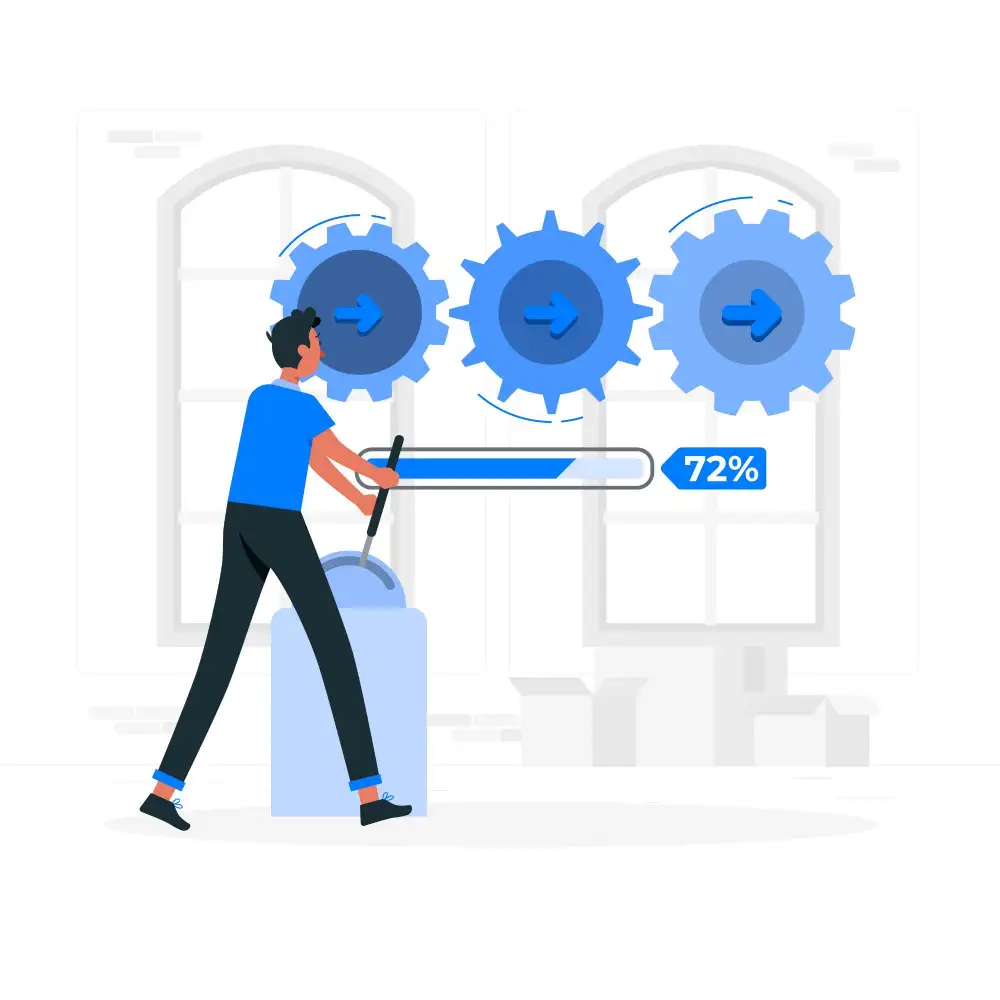
Choosing the Right Caching Solution:
The ideal caching solution for your business depends on various factors, including your website platform, budget, and technical expertise. Here are some popular options, catering to beginners’ and enterprise-level needs.
- WordPress: WP Super Cache, W3 Total Cache
- Joomla: JRocket, FastCache
- Enterprise-Level: Varnish, Akamai, Cloudflare
Ultimately, the ideal caching solution depends on your specific needs and budget. Consider consulting with a website development services(https://embarkingonvoyage.com/web-app-development/) provider for expert guidance.
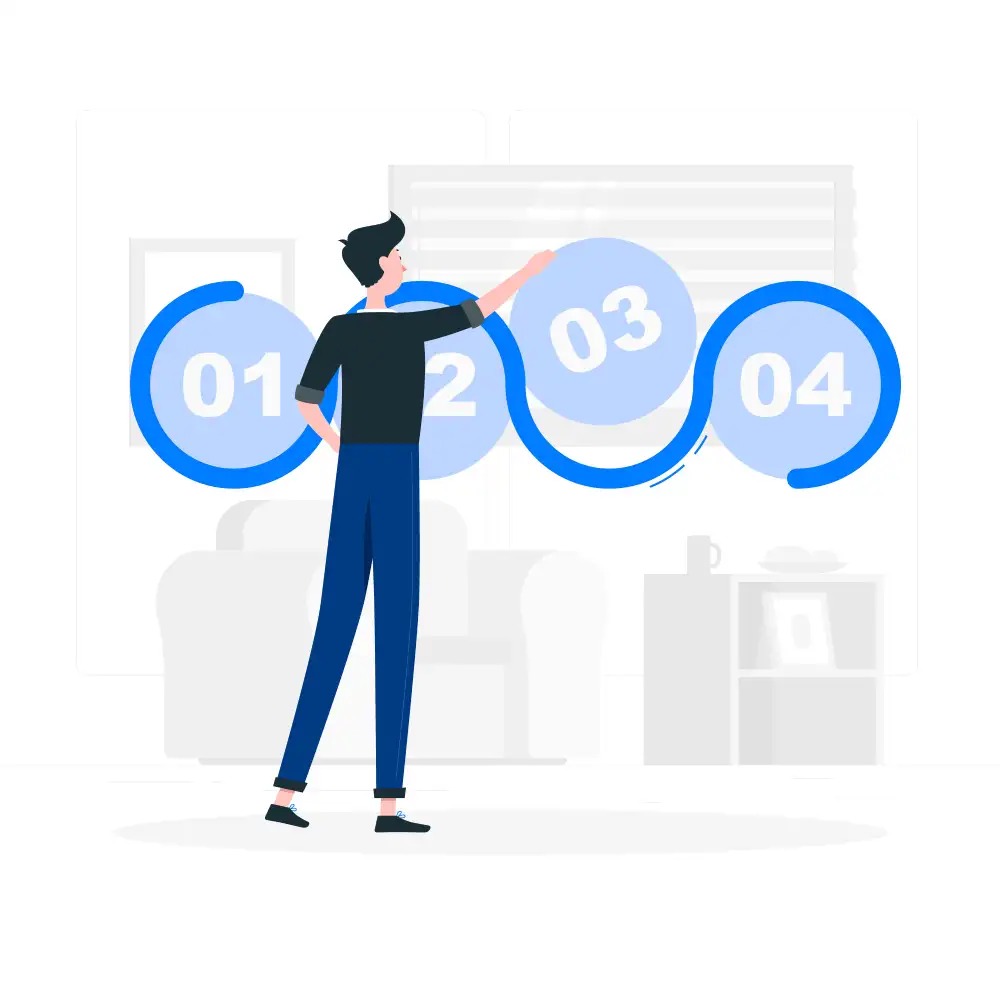
Step-by-Step Caching Setup:
Setting up website caching might seem daunting but fear not! Here’s a simplified guide to get you started:
- Identify Your Platform: Determine your website’s content management system (CMS) or hosting platform. Popular options for enterprise companies and startups include WordPress, Joomla, and Drupal.
- Choose a Caching Plugin/Service: Select a solution compatible with your platform and needs, considering beginner-friendly options and enterprise-grade features.
- Install and Activate: Follow the specific installation instructions for your chosen solution.
- Configure Settings: Most plugins offer intuitive interfaces to adjust caching duration, excluded content, and other settings.
- Test and Monitor: Thoroughly test your website’s performance after implementing caching. Utilize website speed testing tools like Google PageSpeed Insights to track improvements.
Optimizing Your Cache for Peak Performance:
Once you’ve implemented caching, don’t leave it on autopilot. Here are some tips for optimization:
- Set Appropriate Cache Expiration Times: Find the sweet spot between freshness and efficiency by adjusting how long cached files are stored.
- Exclude Dynamic Content: Don’t cache content that frequently changes, like shopping carts or user-generated content.
- Leverage Advanced Techniques (for experienced users): Explore browser caching headers and CDN configurations for further fine-tuning, potentially with the help of a website development services provider
Monitoring and Maintaining Your Cache:
Like any good system, your website cache needs regular monitoring and maintenance. Keep an eye on:
- Cache Performance: Use monitoring tools to track caching efficiency and identify potential issues.
- Plugin/Service Updates: Stay updated with the latest versions to ensure security and improved functionality.
- Server Load: Monitor server load to ensure caching doesn’t create bottlenecks.
Conclusion:
Implementing website caching is a proven strategy to boost your website’s performance, user experience, and ultimately, your business success. By following this step-by-step guide and optimizing your cache, you’ll be well on your way to serving up a website that’s fast, user-friendly, and drives conversions. Remember, a speedy website is a happy website, and happy websites translate to happy customers (visitors), improved conversions, and a thriving business. By following this website caching for beginner’s guide and optimizing your cache, you’ll be well on your way to serving up a website that’s fast, user-friendly, and drives success.
